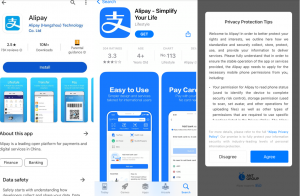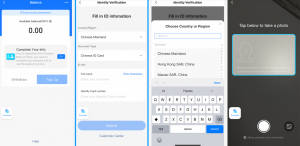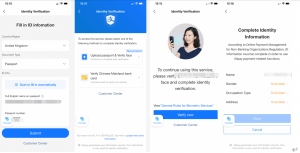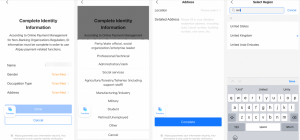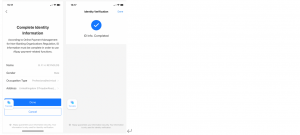FAQs
FAQs / 1688 World Pay
1688 World Pay
1688 World Pay is a product launched jointly by Zyla/Ant Group and 1688.com, specifically for international e-Commerce procurement services. Overseas customers can now pay for 1688.com orders using Zyla Account while 1688.com suppliers receive payments in CNY, turning the impossible into reality. Zyla is the only payment service provider has this capability.
Firstly, make sure you have balance in your off-shore RMB (CNH) Zyla Account in advance, you can top up using RMB(CNH) or use other currencies to convert to off-shore RMB (CNH). Next, make sure you have authorised 1688 ID. Once that's done, you may start using 1688 World Pay to pay for your 1688.com orders from China.
Once 1688 World Pay is activated in your Zyla Account, you will be able to auto-debit off-shore RMB (CNH) in real time for purchases in a single click, making things more efficient and cost-effective.
1688 World Pay currently supports transactions in CNH only. If you have other currencies in your Zyla Account, kindly convert your account balance into off-shore RMB (CNH) first before using 1688 World Pay.
The auto-debit function is currently applicable to off-shore RMB (CNH) Zyla Account. If necessary, you may choose to use Zyla's currency exchange tool to convert directly into off-shore RMB (CNH). We are working on making the auto-debit function applicable to other currencies in the future, so stay tuned for updates.
You will be charged the following:
(a) A 0.8% standard rate for auto-debit transactions when paying for 1688.com orders - click "Activate 1688 World Pay service" for the total fee breakdown
(b) A tiered service fee (max. 0.2%) that will be charged according to your average monthly transaction volume (in CNY) on 1688.com
One Zyla Account can link multiple 1688.com accounts, but a single 1688.com account can only be linked to one unique Zyla Account.
If you encounter this problem, kindly check that the 1688.com account (corporate/personal) you entered has completed the Alipay identity verification process. For overseas users, kindly make sure that your 1688.com account has been successfully authorized as well.
Find more details in this document through the link below:
If you encounter this problem, kindly check that you have:
(a) Selected "1688 World Pay" as your payment method after selecting "Secured transaction" when submitting your order on 1688.com
(b) Sufficient off-shore RMB (CNH) in your Zyla Account balance by topping up or converting other currencies into off-shore RMB (CNH) in advance
(c) Sufficient off-shore RMB (CNH) in your Zyla Account balance to pay for additional fees incurred by 1688 World Pay and 1688.com
If you encounter this problem, it could be because:
(a) You did not select "Secured transaction" at the checkout page, which is mandatory
(b) Your order contains prohibited items
(c) You have used a Red Packet discount on your order (Red Packet discounts are only applicable to payments made with a bank card linked to Alipay)
(d) Your 1688.com account is not linked to an Alipay account registered in Mainland China
(e) You have not activated 1688 World Pay service for your 1688.com account
(f) The 1688.com supplier you are purchasing from does not accept payments made with 1688 World Pay
(g) 1688 World Pay is not applicable to credit-term orders or contract orders
If you have any questions, kindly contact:
(a) 1688.com Customer Service Centre
https://114.1688.com/kb/detail/20733931.html?spm=a2693.6879473.1367411629.5.12CxWf
(b) 1688.com chatbot
https://ai.alimebot.taobao.com/intl/index.htm?from=TxVBhOxEA7
(c) 1688.com Customer Service hotline
400-800-1688
Operation hours: Monday - Friday 9:00-18:00 (GMT+8)
Learn more about 1688.com's "VIP Buyer" and instructions on how to apply through the following link:
https://kj.1688.com/buyerindex.html?spm=a262gg.12599035.kgt240lz.1.17a174ffY4F0CM
Please refer to the following steps:
(1) Install and open the Alipay app
(2) Create a user acount with your mobile number.
(3) Enter the SMS verification pin code and choose whether to allow face ID verification
(4) Verify your Alipay Account
(4.1) Select Account / Balance / Complete your info to verify your identity and scan your ID and face
(4.2) Complete and submit your identity info