| Step 1 – Set up your Zyla Receiving Account
First, you need to set up a Receiving Account in the currency of your Amazon marketplace.
- On your World Account dashboard, go to the “Collection” tab
- Then click on “Manage Accounts” > “Add a New Receiving Account”. You can then select the currency of your marketplace
- Once the account is set up, you can click on “Details” to get the account details
- Download the Account Verification Letter
Amazon may ask for further documentation as part of their seller verification process. You can use your Account Verification Letter for this. To generate an Account Verification Letter, simply click on “Download proof of account” below your account details. Your letter will be generated on the next page.
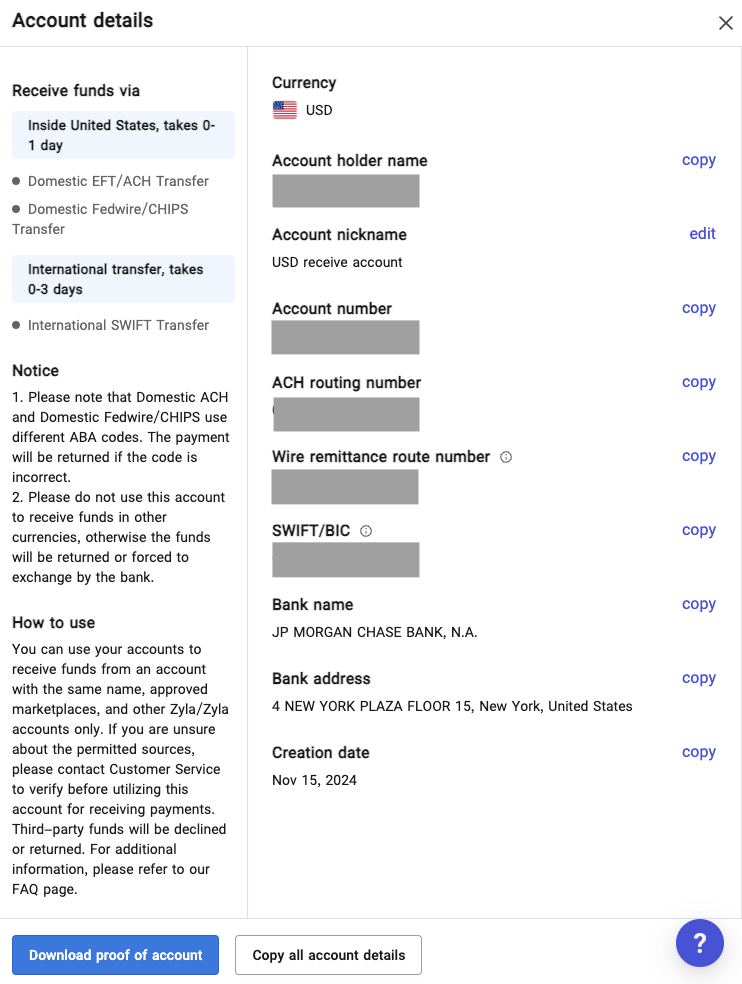
| Step 2 – Add Zyla Account as a deposit method on Amazon
Once you’ve successfully added your same-name payee, you can link your Receiving Account to Amazon.
On Amazon Seller Central:
- Go to “Settings” and click on “Account Info”
- On the “Seller Account Information” page, under “Payment Information”, click on “Deposit Methods”
- Click on “Add new deposit method”
- On the “Deposit Methods” page, use the drop-down list to select your “Bank Location Country”
This is the country of your receiving account with Zyla - Copy and paste the account details from your Zyla Receiving Account
- Amazon Europe: Add your IBAN and BIC details
- Amazon US: Add your account number and routing number to receive electronic payments only
- Amazon UK: Add your sort code and bank account number
- Amazon Australia: Add your AUD BSB code, account number and the account holder name
Your bank account also needs to be verified on Amazon before you start receiving deposits. You can follow the below steps to initiate a verification. Amazon will notify you of the results within 48 to 72 hours.
- On the Deposit Methods” page, click on “Manage Deposit Methods” and find the bank account that you’re using to receive disbursements
- On the “Verify Bank Account” page, select “Bank Account Holder Name”
- Click on “Upload Bank Statement” to upload your bank document. Here, you can usually upload the account verification letter of the Receiving Account. Please read Step 1 of this guide on downloading the letter
- Confirm the requirements for verification, and then click on “Submit for Verification”. You’ll be redirected to the “Manage Deposit Method” page, where the verification status of your bank account will display “In progress”
Once the verification is complete, you’ll be able to receive earnings from Amazon with the Zyla Account.


