If you’re a seller on TikTok Shop, you can withdraw your sales proceeds into the Zyla Account. With the Zyla Account, you can hold your multi-currrency funds, make conversions at competitive FX rates, remit to your bank account, or pay your third-party suppliers abroad. You can even make purchases at wholesale sites like 1688.com directly with your Zyla Account balance. With a few simple steps, you can start withdrawing your TikTok Shop sales proceeds into the Zyla Account.
The type of Receiving Account to set up for my TikTok Shop store
With the Zyla Account, you can collect earnings from TikTok Shop US, Singapore, and the UK. You need to set up a Receiving Account in the corresponding currency of your shop region.
| Step 1 – Set up the Receiving Account
- On your Zyla Account dashboard, go to the “Collection” tab
- Then click on “Manage Accounts” > “Add a New Receiving Account“. You can then select the currency of your marketplace
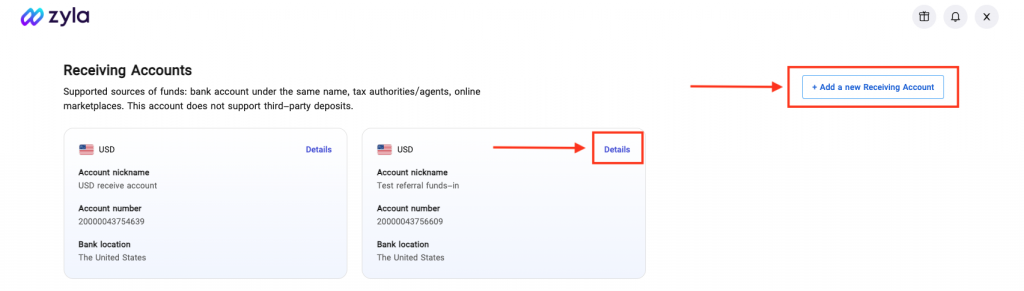
- Once the account is set up, you can click on “Details” to get the account details
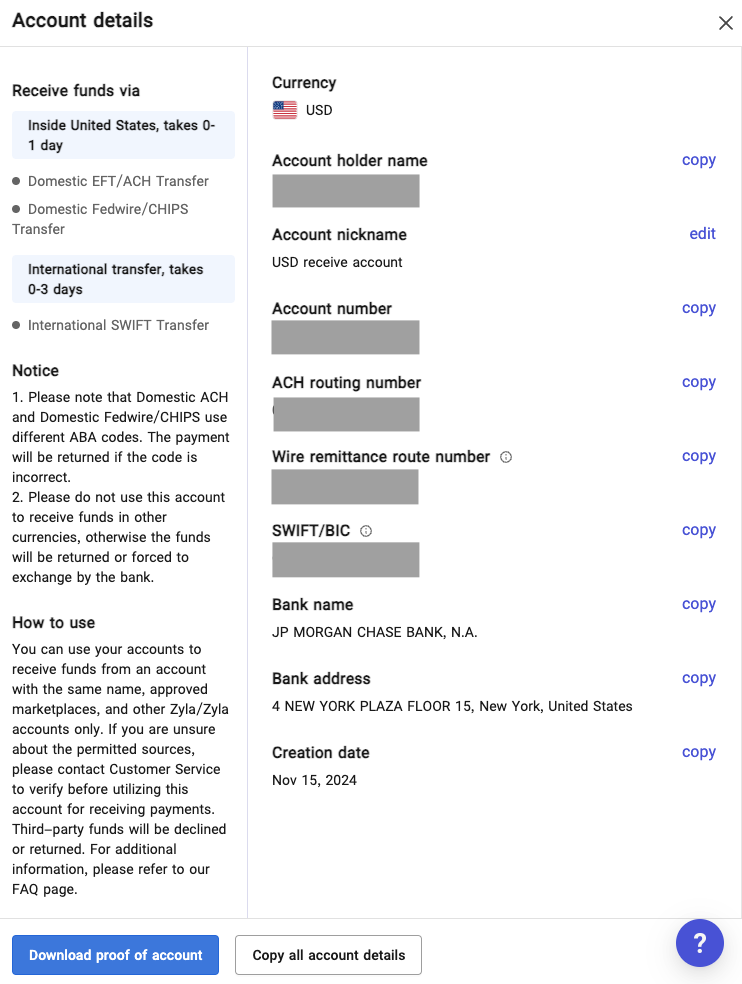
| Step 2 – Link your Receiving Account to TikTok Shop
- Go to “TikTok Shop Seller Center” > “My Account” > “Account Settings” > “Bank Accounts“
- Click on “Link your Settlement Account“
- Verify identity
- Sellers will then be redirected to a new web page
- Choose “Bank account” and simply add your Receiving Account details
Now, you can start withdrawing earnings from Tiktok Shop to your Zyla Account.


